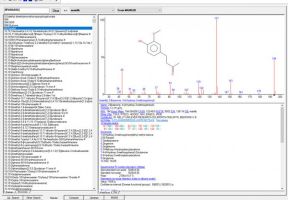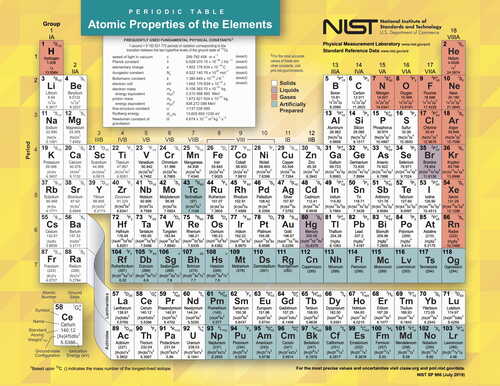NIST Library software
NIST 20 MASS SPECTRAL LIBRARY SOFTWARE COMPONENTS
NIST MS Search Program Version 2.4
NIST 20 introduction
NIST 2020 release the largest release in coverage ever!
NIST MS Search Program Version 2.3
What’s New in MS Search Program, compared to Version 2.2g that was delivered with NIST 14
For All Mass Spectra
- InChIKey presearch for all Library spectrum searches (finds all spectra, which have the same first InChIKey segment as the search spectrum, and compares them to the search spectrum)
- When a spectrum is associated with a structure in the Spectrum Information dialog box of the Librarian tab view, the InChI Key is automatically associated with the spectrum.
- Columns in any Hit List can be positioned as desired.
- Update list of libraries may be performed without exiting MS Search
- Indexing old libraries for EI Hybrid, EI Loss, HiRes Any-peaks Peak and Loss searches, and
- InChI presearch. This includes third party libraries like the Wiley Registry.
- A new version of MS Interpreter allowing for high accuracy mass spectra and exact masses for fragment ions (More details later in this in manual)
For Electron Ionization Mass Spectra (Low Resolution)
- A new EI Hybrid Search (Similarity/Hybrid)
- Presearch for EI Similarity/Neutral Loss search
For Tandem (MS/MS) and High Resolution Mass Spectra
- HiRes MS/MS Hybrid Search
- Types of Any Peak search: HiRes peak and HiRes loss
- Display additional MS/MS information in hit lists
- Edit accurate peak m/z, intensities and peak annotations in the built-in mass spectrum editor
- MS/MS Precursor m/z search
- Precursor type constraint
- Spectrum polarity filter
Automated Mass Spectral Deconvolution and Identification System (AMDIS)
AMDIS uses a library of mass spectra with or without retention indices to identify compounds in the data file. The program can be configured to build a retention index calibration data file, to use the retention index data along with the mass spectral data, or to work without reference to any retention index data. In addition, AMDIS can be used to build a user defined library, either from GC/MS data files, or from the data in the NIST Mass Spectral Database.
The program will optionally track the results of routine performance mixture runs (such as Grob test mixture). Data are retained from previous runs so that changes in the performance of the system can be monitored.
AMDIS also provides compound class identification, a batch processing capability and a convenient link to the NIST MS Search program.
MS Interpreter
Thermodynamics-based MS Interpreter program version 3.0. This program now works for both low and high mass accuracy spectra and permits using a mouse to select parts of a chemical structure for mass and formula determination and analysis.
Other new features include:
- High Mass Accuracy Spectrum Import and Display
- Zoom Control
- Manual fragment selection
- Exact masses of fragment ions
- Pasting a chemical structure into the Structure view
- Pasting a mass spectrum or a chemical structure into Mass Spectrum view
- Pasting a peak list into the Mass Spectrum view
- Pasting MSP, SDF, MOL, and JDX (JCAMP-DX) files from Windows Explorer
- Copying calculated isotope envelope table from the Isotope Calculator
- Using custom isotope composition table in Isotope Calculator
Library Converter
This program allows mass spectral libraries that have been created using the internal utilities of the ChemStation software (including structures) and other mass spectral libraries to be copied to the NIST user libraries format.
Version 2.2g MS Search: New Features Relevant to Electron Ionization Mass Spectra (Low Resolution)
Powerful Retention Index (RI) Tools
Anyone involved with identification of unknowns knows that secondary confirmation of identity is critical. Even with a mass spectrometry database it can be time consuming though, sometimes requiring that the sample is run several times on different instruments. Now confirmation of identity can be achieved faster and easier with the new Retention Index tools.
- RI deviation of a hit from the search spectrum is used to penalize the Match Factor.
- Older libraries and RI data in them may be used for searches.
- RI data may now be imported into the mass spectrometry database.
Do You Identify Unknowns that are Derivatives?
- New definitions of derivatives are used for finding replicate spectra.
- Derivative structures may displayed in the Search List.
New Features Relevant to All Mass Spectra
Now you can easily take advantage of the chemical data available on the Internet with built-in InChIKeys. InChIKeys are included with every small molecule, unique to every compound, and linked to PubChem within the database.
Import and display Glycan structures in KCF format. Now you can add them to mass spectra in your personal user library in the mass spectrometry database.
New Features Relevant to Tandem and High Resolution Mass Spectra
The NIST 14 mass spectrometry database is NIST’s second release to contain exact mass spectra.
- Display additional MS/MS information in hit lists and on spectrum plot.
- Edit accurate peak m/z, intensities, and peak annotations in the built-in mass spectrum editor.
- Import ‘in-source’ tandem spectra, or EI with accurate ion m/z spectra, which do not include a defined m/z of the precursor ion.
A new MS/MS search for small molecules includes:
- Improved ability to identify compounds with a few dominant peaks – a common situation for Tandem MS.
- More robust scoring for spectra acquired on imperfectly-tuned instruments.
In-source/EI with accurate ion m/z spectra have accurate ion peak m/z and intensities. The required accuracy can be set up during import.
New Mass Spectrum Import Options
- Control the number of decimal places in the input m/z.
- Set peak intensity threshold.
- Set Prepend/Overwrite/Ask automatic mass spectrum import option.
- Import in-source or EI spectrum with accurate ion peak m/z and intensities.
- Import MS/MS and in-source spectra from JCAMP files.
Other Features Released in Previous Versions of MS Search
Exact Mass Features
Exact Mass Search and the similar Exact Mass Constraint allow searches for an exact mass of a precursor using its mass, or formula, or m/z of the precursor ion. They take into account the presence or absence of an electron, adducts or losses; accepts uncertainty in ppm or millimass units; and allow searching for isotopic or monoisotopic peaks.
- Search exact fragment ion mass values in NIST libraries mainlib, replib, and nist_msms.
- Display exact mass with any spectrum that has an associated chemical formula.
- An alternative peak matching method to improve the reliability of the score when searching noisy MS/MS spectra.
- Search by MS/MS Instrument Type, such as Ion Trap, QQQ, Q-Tof, and more.
Build Separate Libraries to Organize Experiments, Projects, Departments, Customers
Create, manage and search as many as 127 separate MS user libraries instead of 16, which was the limit in previous versions. Maximum number of spectra in a database has been increased from 786,420 to 1,048,560.
Other Features
- Optional display of columns in Hit Lists containing the number of synonyms and the number of other databases in which the hit appears. The hit list can be sorted according to the values in these columns.q
- Expand access to peptide spectra with full compatibility with most recent NIST Peptide MS/MS libraries.
- Copy selected lines from Hit List or Spec List into Windows Clipboard as tab-delimited Unicode text; this may be conveniently pasted into Excel.
- Spectra in the MSP text format can be imported from the Windows clipboard into the Spec List via a Right Mouse menu option. Import spectra from mzXML and mzData files.
- Searching for individual words in mass spectrum text information window.
- Optional exclusion of Homologues from the results of Structure Similarity search.
- Multiple CAS Registry numbers for a spectrum. A small fraction of spectra have more than one CAS Registry number. All of them are available for search.
- Tags for searching in Spectrum Text Info have been added to Tags in Comment constraint.